Virtual Retention Call
The Problem
Retention calls are an important method for capturing KPIs within an Economic Development Organization’s target area. Face-to-face meetings also provide opportunities to build long-lasting relationships with key stakeholders and community stakeholders.
Unfortunately, staffing and budget restraints often limit the capacity to conduct onsite retention calls. This means the opportunity to collect key data on small to midsized businesses often falls behind. Conrin’s new Virtual Retention Application (VRA) provides the ability to increase retention calls without the need for additional staff.
The Solution
Conrin’s VRA application, integrated with the Salesforce CRM platform, provides EDOs with the ability to capture retention call data using online surveys. Here is how it works:
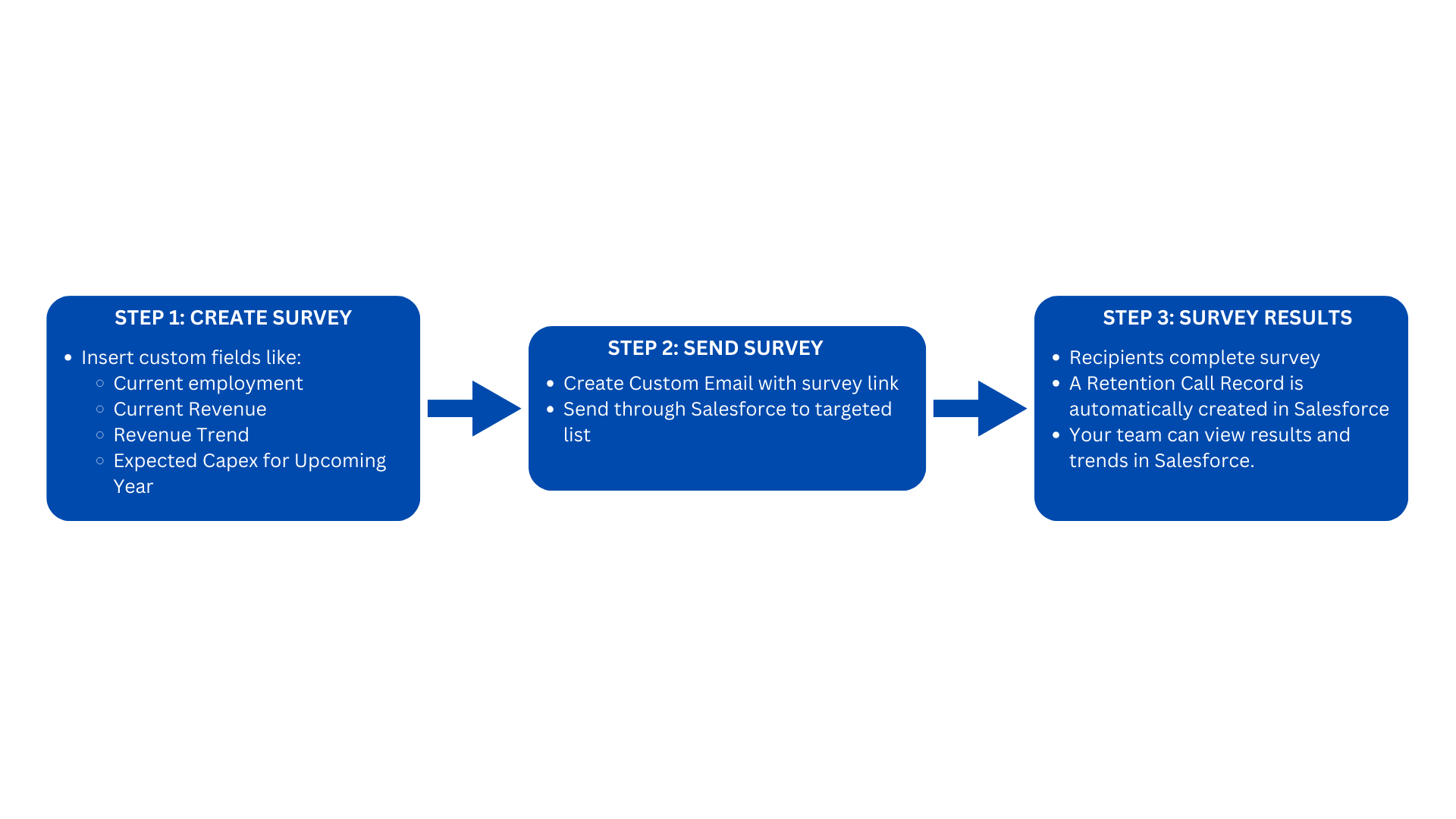
Benefits of VRA
Conrin’s new Virtual Retention Application allows EDOs to significantly increase their ability to capture metrics related to small to mid-sized businesses and enhance their understanding of these organizations. Reach out for a custom demonstration and let us show you how VRA can support your organization.
- Custom email templates provide the ability to deliver emails with calls to action based on a contact’s specific profile
- Retention call data is auto populated and connected to the appropriate company and contact records within Salesforce
- Expanded ability to conduct retention calls without increased staffing
- Conrin’s support provides the ability to quickly develop custom VRA solutions based on client-specific use cases.
- VRA is user-friendly, customizable, and lets EDOs adapt quickly to changing needs.
Try It Today
Conrin’s new Virtual Retention Application allows EDOs to significantly increase their ability to capture metrics related to small to mid-sized businesses and enhance their understanding of these organizations. Reach out for a custom demonstration and let us show you how VRA can support your organization.
